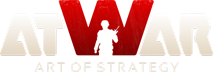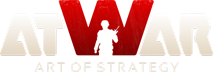|
01.04.2012 - 23:39
To sync to a phone: Press and hold button for 5 seconds to turn off device: Press and hold button for 4 seconds. I can't sync it unless I use my phone and search for it and connect to it....
---- ~My plump juicy breasts are none of your god damn business~
duke u karikuar...
duke u karikuar...
|
|
|
01.04.2012 - 23:45
kinda like meh phone. ^_^ If only I knew that bluetooth linking password.
---- I like stuff.... Yay?
duke u karikuar...
duke u karikuar...
|
|
|
02.04.2012 - 08:18
ROFL.
You change the default in the settings of your phone... don't even need its PIN to do that... or you can just pick one as you're about to send the file... gee LilD.
---- YOBA:
Youth-Oriented, Bydło-Approved
duke u karikuar...
duke u karikuar...
|
|
|
02.04.2012 - 08:51
Its a hand me down.... Also I have no idea of how to change it. Yes, I've looked in the settings thing and the main tab for bluetooth.
---- I like stuff.... Yay?
duke u karikuar...
duke u karikuar...
|
|
|
02.04.2012 - 10:23
I can see this going somewhere bad...*adds voice to the headset* Hey! KILL IT.
duke u karikuar...
duke u karikuar...
|
|
|
28.11.2017 - 21:38
ROFL
duke u karikuar...
duke u karikuar...
|
A je i sigurt?