|
Why when i hit play the screen that the maps are on is only a black screen
duke u karikuar...
duke u karikuar...
|
|
Move your map and it should be
duke u karikuar...
duke u karikuar...
|
AlexMeza
Llogaria u fshi |
Install AW.
Right click and hit "Install atWar in this computer" 
duke u karikuar...
duke u karikuar...
|
 Netzer Netzer
postimet: 235
Nga: Izrael
 |
Rotate the map it will fix it
duke u karikuar...
duke u karikuar...
|
Death1812
Llogaria u fshi |
Eshkruar nga Netzer, 07.11.2013 at 22:55
Rotate the map it will fix it
duke u karikuar...
duke u karikuar...
|
|
Eshkruar nga Guest, 12.11.2013 at 16:50
Eshkruar nga Netzer, 07.11.2013 at 22:55
Rotate the map it will fix it
Lol wut? Don't you mean move? There is nothing rotating...
duke u karikuar...
duke u karikuar...
|
|
Had the same problem, just found the solution : it was my anti-virus program (Avast). Just turned it off, refreshed the page and it immediatly worked !
duke u karikuar...
duke u karikuar...
|
|
Zoom in
and move your map
drag it from left to right or right to left.
----
Hi
duke u karikuar...
duke u karikuar...
|
|
Don't turn Avast off!
Just go to Avast Settings and enter in Global Exclusions the url http://atwar-game.com* (with the asterisk at the end). This should solve it!
----
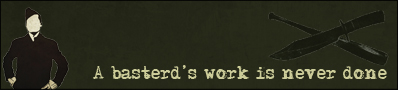
duke u karikuar...
duke u karikuar...
|