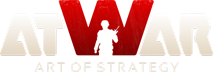Black screen when I get in
postimet: 15
u vizitua nga: 137 users
zohar22 Llogaria u fshi |
11.04.2012 - 17:10 zohar22 Llogaria u fshi
Hey I registered to the game and at the first time I launch to play. I click on "launch game" and install microsoft silverlight program after that I close my internet program and log in, click launch and what I saw? nothing! every thing was black, I did every thing, I waited, restarted and I dont know what to do! I never play this game before and I very want to play, please help. thanks.
duke u karikuar...
duke u karikuar...
|
|
12.04.2012 - 00:36
Are you on Mac and using a browser other than Safari? This is the usual cause of the black screen. Even if you use Windows, try switching to another browser (Chrome usually works well).
duke u karikuar...
duke u karikuar...
|
|
zohar22 Llogaria u fshi |
12.04.2012 - 05:25 zohar22 Llogaria u fshi
Its still dont working  . . I tried Chrome and there is not working I have Windows 7...
duke u karikuar...
duke u karikuar...
|
|
duke u karikuar...
duke u karikuar...
|
|
zohar22 Llogaria u fshi |
12.04.2012 - 11:56 zohar22 Llogaria u fshi
duke u karikuar...
duke u karikuar...
|
|
13.04.2012 - 08:14
If you try using "In Private" browsing the black screen will happen. So make sure this is off if you might have had it on.
---- I like stuff.... Yay?
duke u karikuar...
duke u karikuar...
|
|
Guest5323 Llogaria u fshi |
13.04.2012 - 11:43 Guest5323 Llogaria u fshi
whats is mean "In private"?
duke u karikuar...
duke u karikuar...
|
|
13.04.2012 - 11:59
Some browsers like I.E. and Mozilla Firefox have In private browsing where it doesn't remember what you've done. Not sure if google chrome has it though.
---- I like stuff.... Yay?
duke u karikuar...
duke u karikuar...
|
|
|
14.04.2012 - 06:26
Chrome has incognito mode - it might also cause problems with playing Afterwind.
duke u karikuar...
duke u karikuar...
|
|
Thorlac Llogaria u fshi |
21.04.2012 - 09:33 Thorlac Llogaria u fshi
Im also having this problem, reinstalled silverlight, restarted PC, not running incog mode or private or anything like that and ive tried chrome, IE and firefox. any ideas?
duke u karikuar...
duke u karikuar...
|
|
duke u karikuar...
duke u karikuar...
|
|
|
17.05.2013 - 23:45
Could you guys take a SS of your computer so we can see exactly what is going on and post it here? Also, have you guys tried running the downloadable version of atWar instead?
---- "In atWar you either die a hero or live long enough to ally fag and gang bang some poor bastards." ~Goblin "In this game, everyone is hated." ~Xenosapien
duke u karikuar...
duke u karikuar...
|
|
|
19.05.2013 - 00:58
Try CTRL+N with chrome then try launching the game. If that doesn't work try downloading the out of browser version here.  Click the AtWar Free.
duke u karikuar...
duke u karikuar...
|
|
|
29.07.2014 - 11:38
Had the same problem, just found the solution : it was my anti-virus program (Avast). Just turned it off, refreshed the page and it immediatly worked !
duke u karikuar...
duke u karikuar...
|
|
|
29.07.2014 - 14:46
Don't turn Avast off! Just go to Avast Settings and enter in Global Exclusions the url http://atwar-game.com* (with the asterisk at the end). This should solve it!
---- 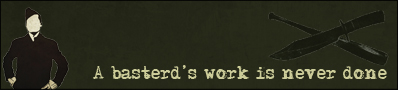
duke u karikuar...
duke u karikuar...
|